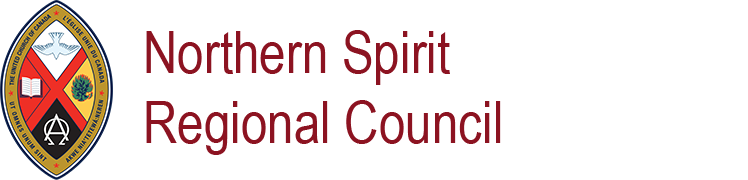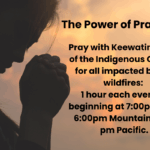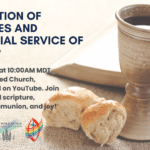…Here are some tips
Photos are vital to our websites, social media, worship PowerPoints and much more. They add a lot to our online ministry and in-person PowerPoints. And they’re sometimes a little too easy to take and share. So please be aware, and follow good copyright practices.
Even photos shared on Regional Council or national church websites and social media may not be copyright-free, or may have paid and negotiated sharing permission that isn’t obvious. This includes photos that may appear in national newsletters and related web articles. With so many of our worship services now streaming on YouTube and Facebook Live, we also need to be extra careful with photos that appear in our PowerPoints.
Instead of just taking photos from a website or social media:
 If you see a photo that suits your ministry’s needs, ask permission and respect the answer. Remember that you’re asking two kinds of permission: if the photo includes people, are they okay with you sharing the photo publicly? And, does the photographer permit you to share it, and if so, under what terms? For example, there may be payment, or an agreement that you will share the photographer’s name and business website. (Photo credit: Canva, by Md Iftekhar Uddin Emon.)
If you see a photo that suits your ministry’s needs, ask permission and respect the answer. Remember that you’re asking two kinds of permission: if the photo includes people, are they okay with you sharing the photo publicly? And, does the photographer permit you to share it, and if so, under what terms? For example, there may be payment, or an agreement that you will share the photographer’s name and business website. (Photo credit: Canva, by Md Iftekhar Uddin Emon.)
If you need photos covering specific topics or times in the church year, ask the congregation or your wider community to help. Hold a photo competition for themes like “Advent” or “community”. Be clear that all photos will need to include full permission to share, but also commit to publicizing the photographer’s name, if they wish, and their business if they’re a professional.
Consider a free account at one of the groups below. All photos used and shared by them are copyright-negotiated and cleared for public use. You can select “free” and download photos. While this isn’t a fast process, this will build up your photo library over time. Then you can draw on your library for all your public communications and know that you’re safe from copyright violation. You can also pay, either through a plan or photo by photo. This is generally inexpensive, and will save you time and effort, as the paid selection is often much bigger.
www.canva.com
www.pexels.com
www.pixabay.com
www.unsplash.com
FlickR Creative Commons: This is a very valuable free resource, but please take the time to fully understand the different types of use and licenses covered here. https://www.flickr.com/creativecommons/
Whenever you use a photo, if at all possible please credit the photographer. (In some cases, credit and noting the license type are mandatory.) You can do this in the text of our social media posts, and use a watermark program to add their name to the bottom of the photo. When saving the JPG or PNG file in your new Photos library, include the photographer’s name in the file name for future reference and credits.
The United Church is working on updated copyright guidelines, but this 2014 copyright resource is still largely up to date. Let the experts give you a few tips so that you can be confident you won’t run into angry letters and fines.